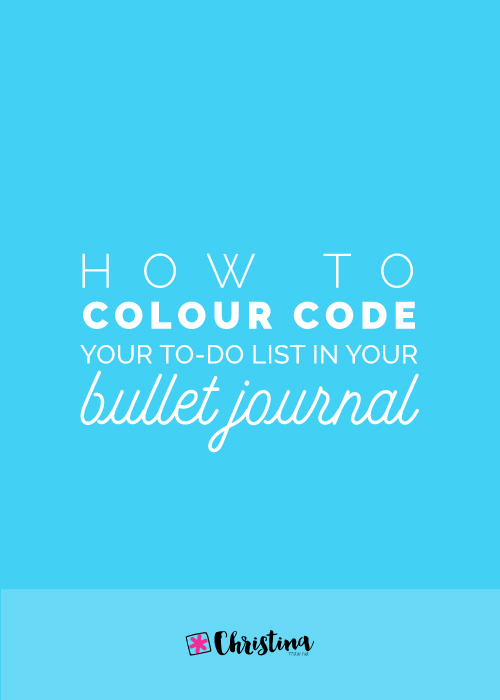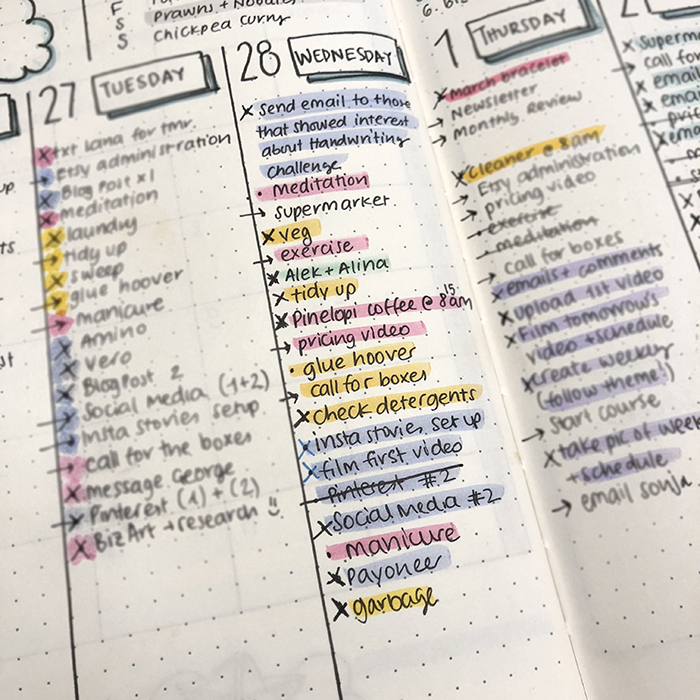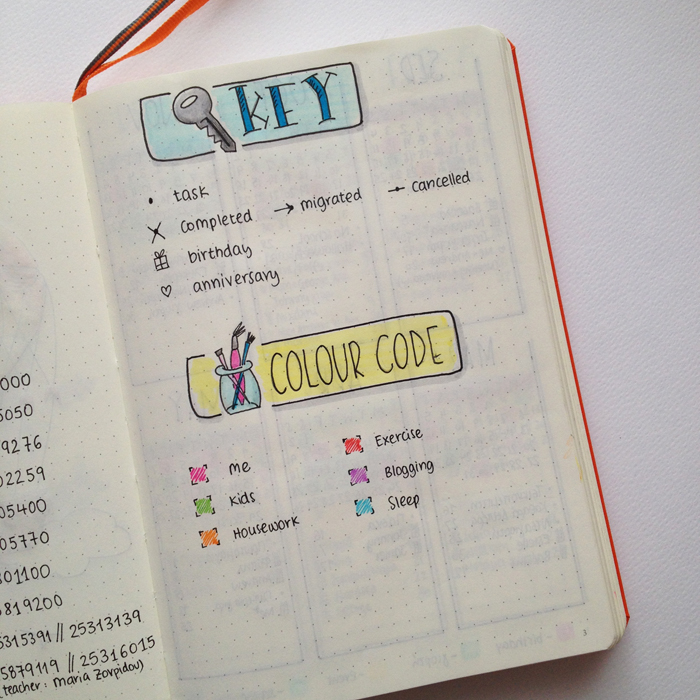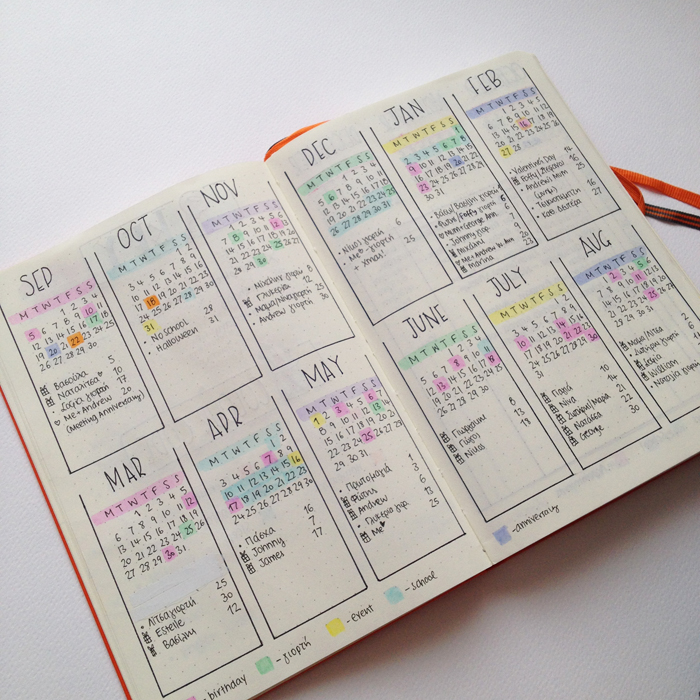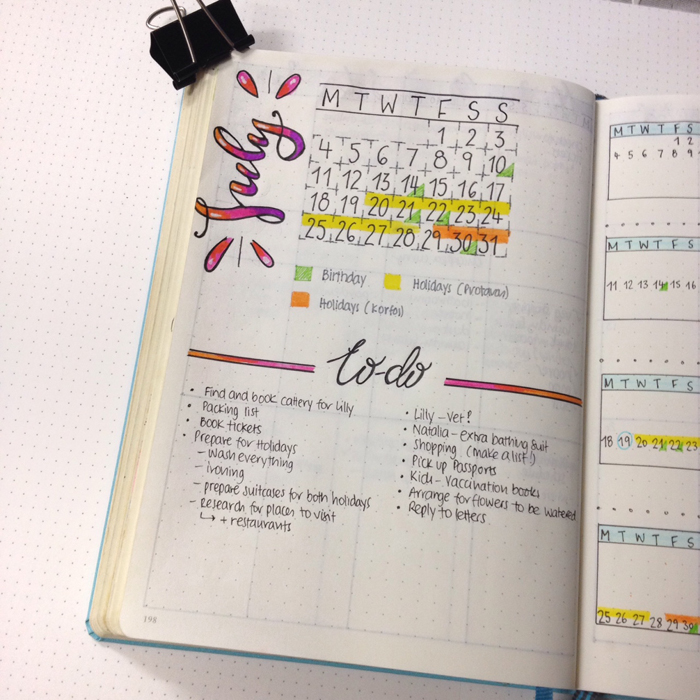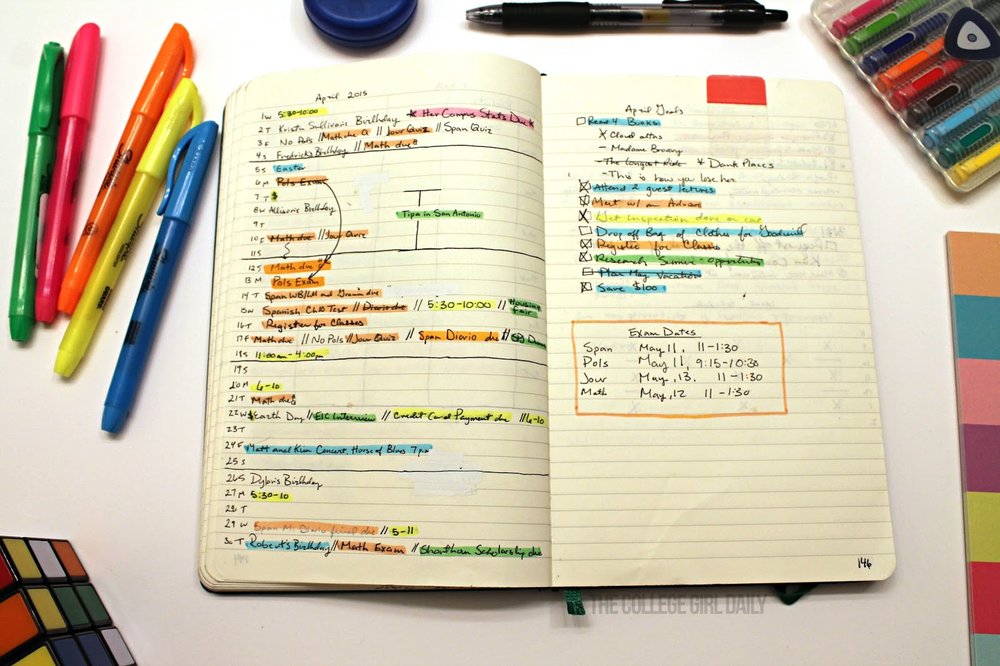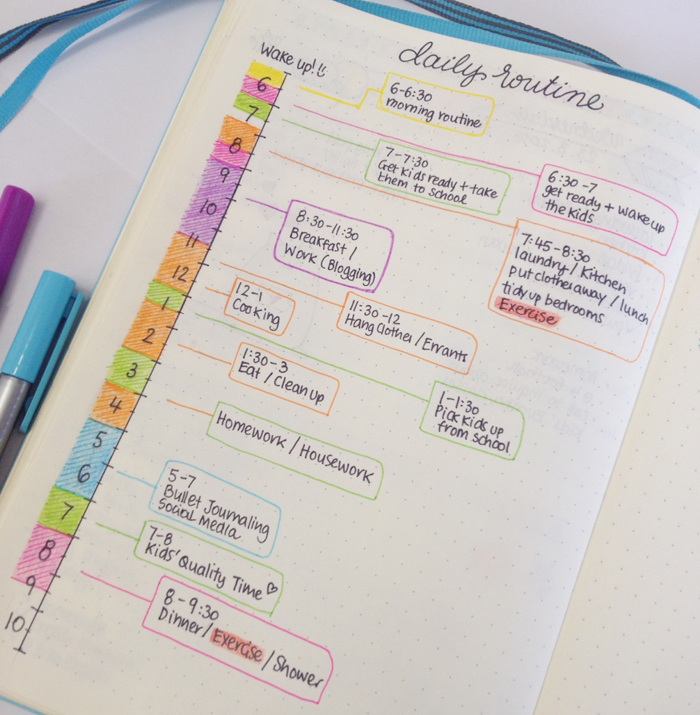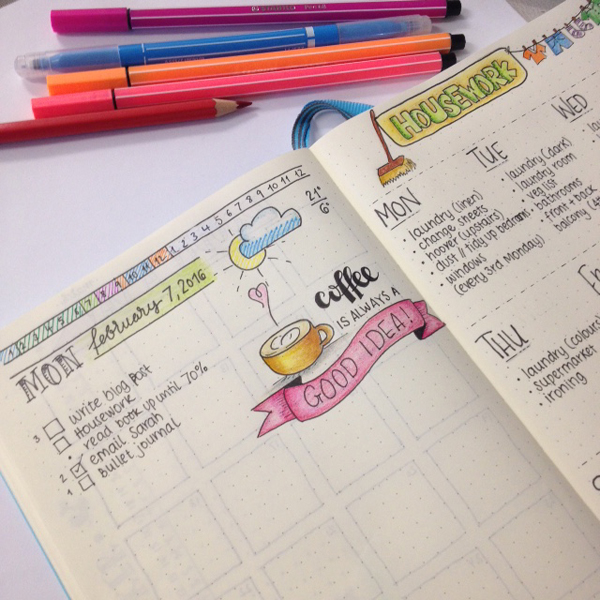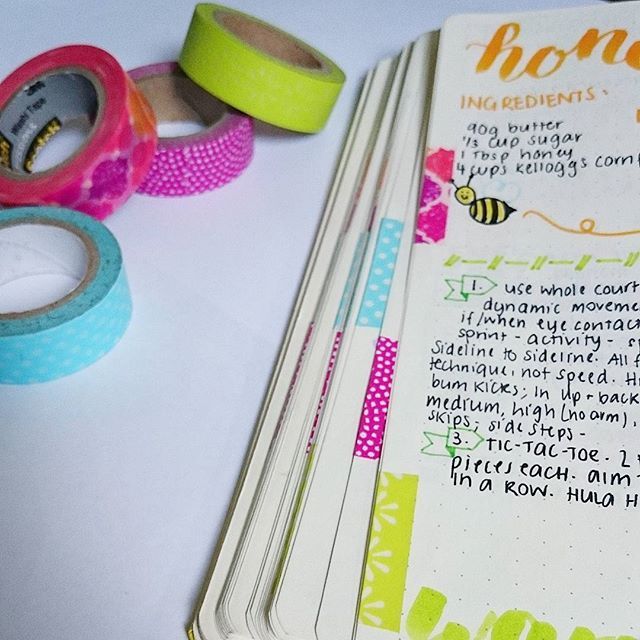How to Colour Code your To-Do List in your Bullet Journal
I'm all about colour coding your journal. If you've been following me for a while, then you'll know that I use a specific colour coding system throughout my bullet journal. It helps me to keep track of things and it's also one more way that helps me with being more productive.
I have written another blog post before, talking generally about how to colour code your bullet journal. But today, I'd like to show you 4 ways to use colour in your to-do lists. So, grab your highlighters and let's get started!
I'm all about colour coding your journal. If you've been following me for a while, then you'll know that I use a specific colour coding system throughout my bullet journal. It helps me to keep track of things and it's also one of the ways that helps me with being more productive.
I have written another blog post before, talking generally about how to colour code your bullet journal. But today, I'd like to show you 4 ways to use colour in your to-do lists. So, grab your highlighters and let's get started!
The very first thing is of course to create a colour coding system that works for you. As you can see in the image below, I use 6 different colours throughout my bullet journal for specific categories of my daily life. It today's post we'll focus mainly to 4 different colours:
pink - me
green - kids
orange - housework
purple - work/blogging
#1 // Colour Code Your Bullets
Looking at Tuesday's to-do list in the image above, you can see that I have created my list with random things that I want to do during the day. I have added the respective colour to the bullet of each item on that list, before I start ticking things off. This is a good way to see what you have to do for each category straight away.
I have to say, that this is my favourite way of all. You can still colour code your list without making it look messy all too cluttered.
#2 // Colour Code the whole item
Moving on to Wednesday's list I did exactly the same thing, but instead of colouring the bullet I coloured all the words of each item on the list with the respective colour. Some people find this way more convenient, because they can see more clearly how many things they have in each category.
Personally, I found this the most confusing way of all. I had to double check each time I was looking at my list, since I was mistaking the highlighted items as being done...! So, that took me some time to get used to.
#3 // Colour the items as you go along with the respective colour
The third way is very similar with the 2nd one we saw previously, only that this time you highlight the items as you're ticking them off, using at the same time the respective colour for each category. This is a very useful way if you're interested to see how many items you have ticked off your list and from which category, straight away.
So, for example looking at my Thursday's list I can see that I finished more of my work related tasks. However, you don't have a clear picture of how many tasks you had to do during the day from each category in the first place. So, in that case it depends what you like to track more. The type of items you need to do, or the type of items you have ticked off your list. The choice is yours.
#4 // Colour the items as you go along with a single colour
The last method is exactly the same like no.3 but instead of using the respective colours of each category to highlight the items you are ticking off your list, you are using one highlighter colour for all of them. So, basically there isn't a colour code system, but just a way to highlight the items you've done during the day.
I've noticed a lot of people opting for this method as it's more convenient for them, instead of messing up with different colours and highlighters. I can see the functionality of it and I understand why people prefer this one the most.
So, how about you? Do you colour code your to-do lists? Which of the above methods are you using?
How to Colour Code your Bullet Journal
Colour coding is one of the best ways to further organise your bullet journal and have a clear view of the different categories/topics you create in it. It was one of the first things I incorporated in my planner and it has made a huge difference in my planning and my productivity!
Today I'll share with you how and where to use your colour coding system in your bullet journal.
Colour coding is one of the best ways to further organise your bullet journal and have a clear view of the different categories/topics you create in it. It was one of the first things I incorporated in my planner and it has made a huge difference in my planning and my productivity!
Today I'll share with you how and where to use your colour coding system in your bullet journal.
Create your own Colour Coding System:
Decide which categories you'd like to colour code in your planner. To make things easy, take a look back at your previous to do lists, and then you'll notice that some of the categories keep on coming up again and again. So, these are the ones that you need to include in your colour coding system. Try to make them as general as possible, so that you can keep things simple. I'd say that 6-7 categories are more than enough. Any more could make things a bit complicated and confusing at times, and we don't want that!
Once you've chosen your categories, then you can allocate a colour to each one. Choose colours that are not too bold, but that they are still quite bright to stand out from your notes. Also choose colours that are a bit different from each other. For example, we don't want to have two different shades of pink that can get mixed up.
Add your colour coding system in one of the first pages in your planner, so that you can refer to it any time you want to use it. I like to add mine in the first page, under my key.
You can also create a flip out guide that can help you remember what colour is allocated to what category, without having to go back and forth the pages each time you need it.
Where and how to use your Colour Coding system in your planner:
There are lots of places where you can use your colour coding system in your planner. You don't have to use it in all of them. Try things out and decide which ones work for you.
1. Index
You can use your markers or highlighters to mark specific entries and spreads according to your colour coding system. This makes it easier to find things.
2. Year at a Glance Spread / Future Planning Spread
There is a printable version of this Year at a glance spread in my Etsy store.
Colour coding can be very helpful, especially when you do your future planning. Whether you use the Calendex or any other of the 6 different types of future planning in your bullet journal, you can still use your colour coding system with them. This way you can see straight away what you have to do and organise your days accordingly.
3. Monthly Spread
You can mark the days in your monthly log according to what's going on on each day. Alternatively, you can mark the entries you add on each day and colour them accordingly.
4. Weekly Spread
When you add all the things you need to do in your weekly spread you can use different coloured pens to write each task, according to your system, instead of using highlighters.
You can also block sections in your weekly planner to indicate different appointments, events or tasks. This works really well if you are a student and you want to mark your schedule for each subject.
5. Daily Spread
Use colour to categorise the different tasks you have during the day. That way you'll have an idea of what's in store for the day ahead. You can also work in batches, where you set a time frame to finish the tasks in one category at a time. This is actually a very productive way of getting things done!
6. Planning Routine
Plan your ideal day and use your colour coding system to highlight it accordingly. This is very helpful when you want to do some block scheduling or batching.
7. Time Tracker
Tracking the way you plan to spend your time during the day can be very helpful to see how much time you are allocating for each task. It helps you to have a very clear view of the day ahead and the tasks at hand.
8. Habit Tracker
You can even use your colour coding system in your habit tracker and see exactly how many times you're doing something or how may hours you spend on a specific task.
Colour Coding Trips & Tricks:
- Use your markers or coloured stickers to mark part of your pages according to the category that they belong. This creates a very easy flip through guide.
- You can also use washi tape instead of highlighters to mark the pages. You can do part of the page (like the example above), or you can add the washi tape all along the edge of your pages (see below).
Colour Coding Tools:
Markers:
By far, my most used markers for colour coding and for categorising my tasks are my pastel Tombow Dual Brush Markers. I use them every day and I love that they add the right amount of colour without bleed through.
Highlighters:
I love using the Pilot Frixion highlighters, because they are not too vibrant and they are erasable too. I have already placed an order for the Zebra Mildliners that I've seen lots of people using in their planners.
Pens:
You already know that the Staedtler Triplus Fineliners are my favourite pens to use in my planner and in my habit and time tracker. They add vibrant colour with no bleed through and I like the way they write as well.
Lately, I've been hearing a lot about the Paper Mate Ink Joy Gel pens as well, and I'd love to try them out.
Washi Tape:
You can find washi tape in all the colours, sizes and with any design you can think of. Personally, I find that the washi tape is the easiest and cutest way to colour code your planner, while at the same time you personalise it and you add some decoration in it.
Stickers:
Various coloured stickers in all shapes and sizes can help you in your planner. I personally like these pastel round ones for the flip through guide I mentioned above.
So, there you have it. Everything you need to know about how to colour code your bullet journal. Do you use a colour coding system for your planner?